

It is recommended to reinstall the device one by one into the computer to identify the culprit. If you find that the computer can run with no problem at all, it means that there might be a problem with the external hardware that affects the computer. You need to disconnect all of the peripherals from the speaker to the USB drive.

Of course, it will not hurt to find out whether this is the main issue of the problem. You need to know that although the main PC unit might work properly when the external hardware that is connected to the PC cannot work properly, it can be the cause of driver power state failure.
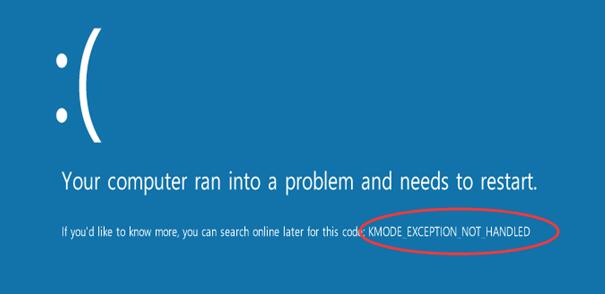
The very first solution to try is by removing the external hardware that is connected to your Lenovo PC.


 0 kommentar(er)
0 kommentar(er)
